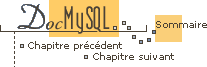

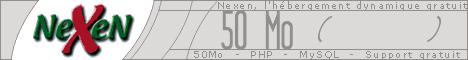
4.11.5.2 RedHat 5.0
If you have any problems with MySQL on RedHat, you should start by
upgrading glibc to the newest possible version!
If you install all the official RedHat patches (including
glibc-2.0.7-19 and glibc-devel-2.0.7-19), both the
binary and source distributions of MySQL should work without
any trouble!
The updates are needed since there is a bug in glibc 2.0.5 in how
pthread_key_create variables are freed. With glibc 2.0.5, you
must use a statically-linked MySQL binary distribution. If you
want to compile from source, you must install the corrected version of
LinuxThreads from http://www.mysql.com/Downloads/Linux or upgrade your
glibc.
If you have an incorrect version of glibc or LinuxThreads, the symptom
is that mysqld crashes after each connection. For example,
mysqladmin version will crash mysqld when it finishes!
Another symptom of incorrect libraries is that mysqld crashes at
once when it starts. On some Linux systems, this can be fixed by configuring
like this:
shell> ./configure --with-mysqld-ldflags=-all-static
On Redhat 5.0, the easy way out is to install the glibc 2.0.7-19 RPM
and run configure without the
--with-mysqld-ldflags=-all-static option.
For the source distribution of glibc 2.0.7, a patch that is easy to
apply and is tested with MySQL may be found at:
http://www.mysql.com/Download/Linux/glibc-2.0.7-total-patch.tar.gz
If you experience crashes like these when you build MySQL, you can always download the newest binary version of MySQL. This is statically-linked to avoid library conflicts and should work on all Linux systems!
MySQL comes with an internal debugger that can generate trace files with a lot of information that can be used to find and solve a wide range of different problems. G.1 Debugguer un serveur MySQL.