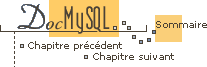

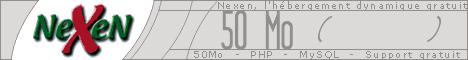
4.11.5 Linux (Toutes versions de Linux)
MySQL uses LinuxThreads on Linux. If you are using an old Linux
version that doesn't have glibc2, you must install LinuxThreads before
trying to compile
MySQL. http://www.mysql.com/Downloads/Linux
If you can't start mysqld or if mysql_install_db doesn't work,
please continue reading! This only happens on Linux system with problems in
the LinuxThreads or libc/glibc libraries. There are a lot of
simple workarounds to get MySQL to work! The simplest is to use the
binary version of MySQL (not the RPM) for Linux x86. One nice
aspect of this version is that it's probably 10% faster than any version you
would compile yourself! 10.3 Comment la compilation et le link affecte la vitesse de MySQL.
One known problem with the binary distribution is that with older Linux
systems that use libc (like RedHat 4.x or Slackware), you will get
some non-fatal problems with hostname resolution
4.6.3.1 Linux notes.
isamchk hangs with libc.so.5.3.12. Upgrading to the newest
libc fixes this problem.
When using LinuxThreads you will see a minimum of three processes running. These are in fact threads. There will be one thread for the LinuxThreads manager, one thread to handle connections, and one thread to handle alarms and signals.
If you see a dead mysqld daemon process with ps, this usually
means that you have found a bug in MySQL or you have got a corrupted
table. 18.1 Que faire si MySQL plante constamment?.
If you are using LinuxThreads and mysqladmin shutdown doesn't work,
you must upgrade to LinuxThreads 0.7.1 or newer.
If you are using RedHat, you might get errors like this:
/usr/bin/perl is needed... /usr/sh is needed... /usr/sh is needed...
If so, you should upgrade your version of rpm to
`rpm-2.4.11-1.i386.rpm' and `rpm-devel-2.4.11-1.i386.rpm' (or later).
You can get the upgrades of libraries to RedHat 4.2 from ftp://ftp.redhat.com/updates/4.2/i386. Or http://www.sunsite.unc.edu/pub/Linux/distributions/redhat/code/rpm/ for other distributions.
If you are linking your own MySQL client and get the error:
ld.so.1: ./my: fatal: libmysqlclient.so.4: open failed: No such file or directory
when executing them, the problem can be avoided by one of the following méthodes:
-
Link the client with the following flag (instead of
-Lpath):-Wl,r/path-libmysqlclient.so. -
Copy
libmysqclient.soto `/usr/lib'. -
Add the pathname of the directory where
libmysqlclient.sois located to theLD_RUN_PATHenvironment variable before running your client.
If you are using the Fujitsu compiler (fcc / FCC) you will have
some problems compiling MySQL because the Linux header files are very
gcc oriented.
The following configure line should work with fcc/FCC:
CC=fcc CFLAGS="-O -K fast -K lib -K omitfp -Kpreex -D_GNU_SOURCE -DCONST=const -DNO_STRTOLL_PROTO" CXX=FCC CXXFLAGS="-O -K fast -K lib -K omitfp -K preex --no_exceptions --no_rtti -D_GNU_SOURCE -DCONST=const -Dalloca=__builtin_alloca -DNO_STRTOLL_PROTO '-D_EXTERN_INLINE=static __inline'" ./configure --prefix=/usr/local/mysql --enable-assembler --with-mysqld-ldflags=-all-static --disable-shared --with-low-memory