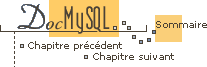

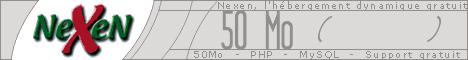
4.11.1 Solaris
On Solaris, you may run into trouble even before you get the MySQL
distribution unpacked! Solaris tar can't handle long file names, so
you may see an error like this when you unpack MySQL:
x mysql-3.22.12-beta/bench/Results/ATIS-mysql_odbc-NT_4.0-cmp-db2, informix,ms-sql,mysql,oracle,solid,sybase, 0 bytes, 0 tape blocks tar: directory checksum error
In this case, you must use GNU tar (gtar) to unpack the
distribution. You can find a precompiled copy for Solaris at
http://www.mysql.com/Downloads/.
Sun native threads work only on Solaris 2.5 and higher. For 2.4 and earlier versions, MySQL will automatically use MIT-pthreads. 4.9 Remarques sur MIT-pthreads.
If you get the following error from configure:
checking for restartable system calls... configure: error can not run test programs while cross compiling
This means that you have something wrong with your compiler installation!
In this case you should upgrade your compiler to a newer version. You may
also be able to solve this problem by inserting the following row into the
config.cache file:
ac_cv_sys_restartable_syscalls=${ac_cv_sys_restartable_syscalls='no'}
If you are using Solaris on a SPARC, the recommended compiler is egcs
1.1.2 or newer. You can find this at http://egcs.cygnus.com/.
Note that egs 1.1.1 and gcc 2.8.1 don't work reliably on SPARC!
The recommended configure line when using egcs 1.1.2 is:
shell> CC=gcc CFLAGS="-O6"
CXX=gcc CXXFLAGS="-O6 -felide-constructors -fno-exceptions -fno-rtti"
./configure --prefix=/usr/local/mysql --with-low-memory
If you have the Sun Workshop 4.2 compiler, you can run configure like
this:
CC=cc CFLAGS="-xstrconst -Xa -xO4 -native -mt" CXX=CC CXXFLAGS="-xO4 -native -noex -mt" ./configure --prefix=/usr/local/mysql
shell> CC=cc CFLAGS="-Xa -fast -xO4 -native -xstrconst -mt" \
CXX=CC CXXFLAGS="-noex -XO4 -mt" \
./configure
You may also have to edit the configure script to change this line:
#if !defined(__STDC__) || __STDC__ != 1
to this:
#if !defined(__STDC__)
If you turn on __STDC__ with the -Xc option, the Sun compiler
can't compile with the Solaris `pthread.h' header file. This is a Sun
bug (broken compiler or broken include file).
If mysqld issues the error message shown below when you run it, you have
tried to compile MySQL with the Sun compiler without enabling the
multi-thread option (-mt):
libc internal error: _rmutex_unlock: rmutex not held
Add -mt to CFLAGS and CXXFLAGS and try again.
If you get the following error when compiling MySQL with gcc,
it means that your gcc is not configured for your version of Solaris!
shell> gcc -O3 -g -O2 -DDBUG_OFF -o thr_alarm ... ./thr_alarm.c: In function `signal_hand': ./thr_alarm.c:556: too many arguments to function `sigwait'
The proper thing to do in this case is to get the newest version of
egcs and compile it with your current gcc compiler! At
least for Solaris 2.5, almost all binary versions of gcc have
old, unusable include files that will break all programs that use
threads (and possibly other programs)!
Solaris doesn't provide static versions of all system libraries
(libpthreads and libdl), so you can't compile MySQL
with --static. If you try to do so, you will get the error:
ld: fatal: library -ldl: not found
If too many processes try to connect very rapidly to mysqld, you will
see this error in the MySQL log:
Error in accept: Protocol error
You might try starting the server with the --set-variable back_log=50
option as a workaround for this.
If you are linking your own MySQL client, you might get the following error when you try to execute it:
ld.so.1: ./my: fatal: libmysqlclient.so.#: open failed: No such file or directory
The problem can be avoided by one of the following méthodes: