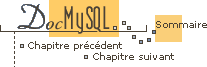

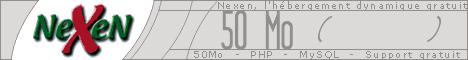
4.11.5.1 Linux-x86
MySQL requires libc version 5.4.12 or newer. It's known to
work with libc 5.4.46. glibc version 2.0.6 and later should
also work. There have been some problems with the glibc RPMs from
RedHat so if you have problems, check whether or not there are any updates!
The glibc 2.0.7-19 and 2.0.7-29 RPMs are known to work.
On some older Linux distributions, configure may produce an error
like this:
Syntax error in sched.h. Change _P to __P in the /usr/include/sched.h file. See the Installation chapter in the Reference Manual.
Just do what the error message says and add an extra underscore to the
_P macro that has only one underscore, then try again.
You may get some warnings when compiling; those shown below can be ignored:
mysqld.cc -o objs-thread/mysqld.o mysqld.cc: In function `void init_signals()': mysqld.cc:315: warning: assignment of negative value `-1' to `long unsigned int' mysqld.cc: In function `void * signal_hand(void *)': mysqld.cc:346: warning: assignment of negative value `-1' to `long unsigned int'
In Debian GNU/Linux, if you want MySQL to start automatically when the system boots, do the following:
shell> cp support-files/mysql.server /etc/init.d/mysql.server shell> /usr/sbin/update-rc.d mysql.server defaults 99
mysql.server can be found in the `share/mysql' directory
under the MySQL installation directory, or in the
`support-files' directory of the MySQL source tree.
If mysqld always core dumps when it starts up, the problem may be that
you have an old `/lib/libc.a'. Try renaming it, then remove
`sql/mysqld' and do a new make install and try again. This
problem has been reported on some Slackware installations. RedHat 5.0 has
also a similar problem with some new glibc versions.
4.11.5.2 RedHat 5.0.
If you get the following error when linking mysqld,
it means that your `libg++.a' is not installed correctly:
/usr/lib/libc.a(putc.o): In function `_IO_putc': putc.o(.text+0x0): multiple definition of `_IO_putc'
You can avoid using `libg++.a' by running configure like this:
shell> CXX=gcc ./configure